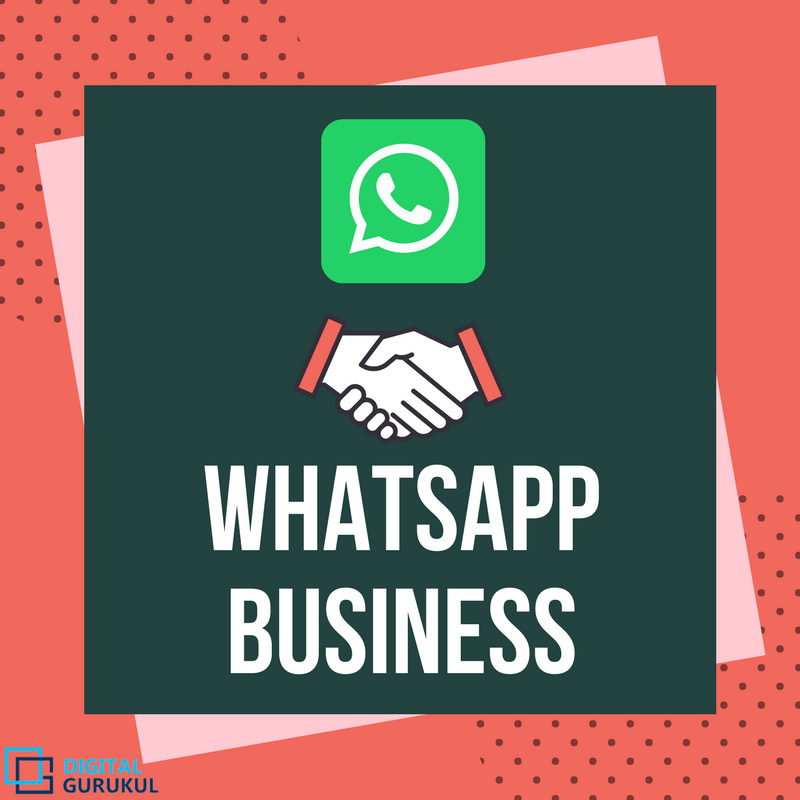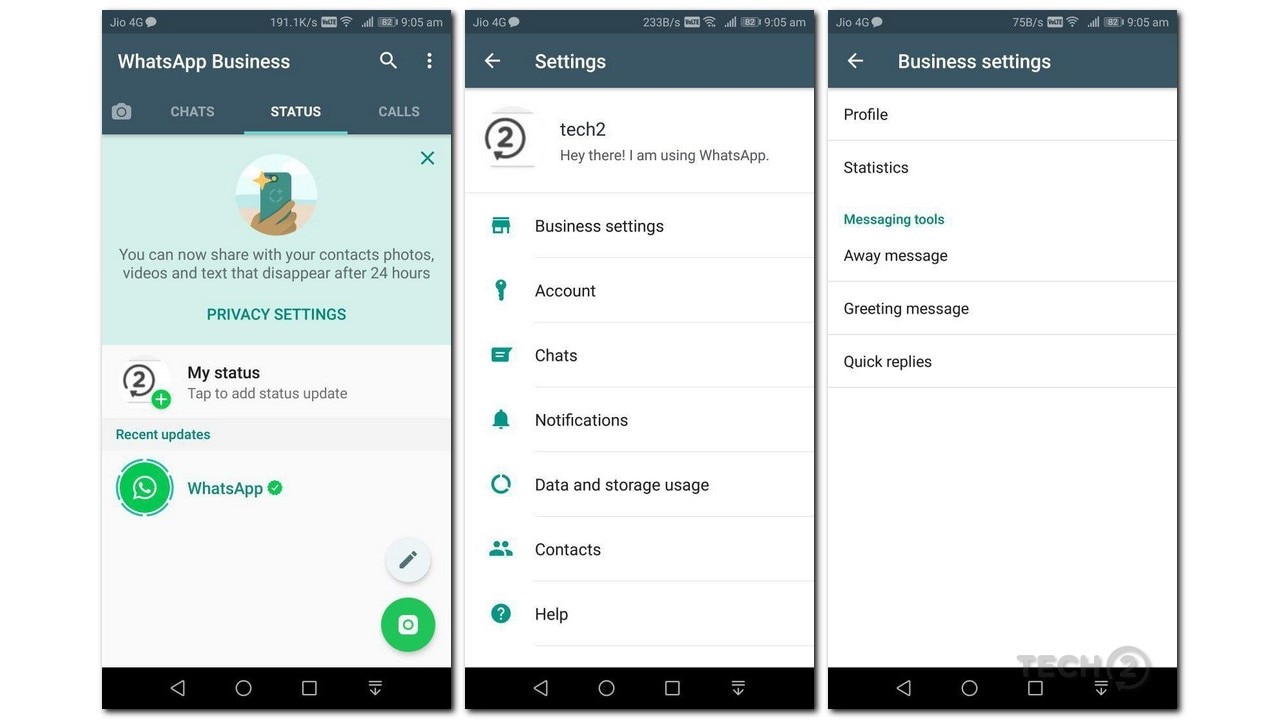Last Updated on 26th March 2018 by Rohan Shrivastav
After plenty of speculation, WhatsApp’s plans for a separate business app went official in late 2017. It’s January 2018 and the app is finally available for download, and millions of small business owners in India can take advantage of what WhatsApp Business has to offer.
A couple of years ago, Facebook stated that it would create a version of Whatsapp that would cater to business needs and help better communicate with their clients. On Wednesday, they made good on their promise like they always do. We now have Whatsapp for Business, YAY!!!!
But the important question is, how does this change how we already communicate using the Whatsapp we’ve always known?
Who is WhatsApp Business for?
Certainly, that’s the one query that WhatsApp takes severely. WhatsApp Business is solely meant for businesses. It has been designed from the bottom as much as provide a concierge-like service for patrons and can solely be utilized by enterprise house owners. WhatsApp Business merely offers an app or platform for companies to work together with higher with their prospects by offering updates, assist and mainly the choice to run their enterprise off their cellphones, on WhatsApp, as a substitute of heading elsewhere online. In brief, the client will use the common, WhatsApp app, whereas the enterprise proprietor or supervisor makes use of the WhatsApp Business app.
1.Legitimize your business: One of the major flaws of using personal WhatsApp for business is that except you’ve built enough credibility for your company, clients might get sceptical or wary about doing business with you especially when you post personal status or messages or even broadcasts. With the business profile, you can state your company address, website, open hours and clearly state what your company does or your vision.
2.Messaging at its best: You might need rest being human and all but your company does not especially when clients feel they need you immediately. By setting business hours and creating an outstanding “Away Message” you can ensure that you lose fewer clients, show them the next step and even notify them of when you can get back to them. This makes them feel like they’ve been heard and you will also be obligated to respond. You can also set specific responses using the “Quick replies” feature to some of the questions or messages you get from clients helping you create a feedback mechanism for those questions.
3.Label your clients for better tracking: Depending on the number of orders you generate or the nature of your business, you might have to result to saving your client’s names with weird anecdotes such as “Michael first order” and so on and so forth. Even though you tag your clients in the simplest ways, they can get lost in translation or in the midst of all the other clients. But with this, you can effectively categorize your clients as soon as their status change in your business. For example, you can start labelling clients as “Regulars, Pending orders, Promo clients” and more.
How do I set up WhatsApp Business?
1. If you have already got an enterprise quantity which is primarily used for WhatsApp, you’ll first backup your chat information to cloud storage.
2. To do that head to Chats> Chat backup> after which hit the ‘Again Up’ button. Be sure that the add to the cloud is full.
three. Subsequent, obtain the app from the Google Play Store, set up it after which launch it by tapping on the brand new WhatsApp Enterprise icon on your smartphone’s home screen.
four. When you open the app, you’ll first confirm your enterprise telephone quantity. This would be the identical quantity that you’ll as an enterprise user to speak together with your prospects.
5. As soon as your quantity is verified, you may select to revive an earlier chat related to the cell quantity. This may be the one you backed up in step 1.
6. Set your enterprise to identify after which as soon as within the chat space, faucet on the menu button and head to Settings> Enterprise settings> Profile. Outright here you’re going to get a wide range of fields just like a contact card and you may fill in all the main points that you just wish to share together with your prospects.
The Settings section in WhatsApp Business looks a tad different.
Once you have done the above, the basic setup is complete. You can now start connecting with people from your contact list and use the messaging tools to stay in touch with them.
These are some of the features I find useful but I’m sure Whatsapp is not done yet and we’ve only started seeing the capabilities of this new product.
I’ll be here to update you on anything I discover and how I’ve been using it. It’s still new so there is so much to learn.